Symptom Media
**Check out the newest edition to our subject guide!**
Symptom Media is a wonderful resource which gives you access to over 300 clips (each ranging in length from 30 seconds to 15 minutes). Each film offers "visual guideposts to better understand what a particular mental health diagnosis looks like and decreases the stigma for those facing psychological issues." Included with the 300 simulations are a DSM 5 and an ICD Guided Fim Collection and Assessment Tools to "provide viewers with training tools critical for symptom recognition."
Tips for searching databases
1. Identify key terms for your topic
2. Select appropriate search fields for your terms
3. Use Boolean Operators (AND, OR, NOT) to broaden or narrow your search
i. AND is used to NARROW your search, combining two or more search topics
ii. OR is used to BROADEN your search results
iii. NOT is to ELIMINATE unwanted search results
4. To narrow your results further, explore the different databases and to find where you can adjust the date, request only peer-review articles, etc.
5. To include all variations of a word in your search, truncate terms by placing an asterisk (*) after the common root
i. For example, famil* would search for family and families.
For more information, check out this tutorial!
Social Work Databases
Not sure where to start for your research in Social Work? Use these databases to find scholarly articles and books.
Recommended databases for Social Work
-
APA PsycInfo (EBSCO) This link opens in a new window 1887+ Indexes and abstracts over one million journal, book chapters, books, dissertations, and technical reports in 2,000 journals from over 50 countries in the field of psychology and the psychological aspects of related disciplines, such as medicine, psychiatry, nursing, sociology, education, pharmacology, physiology, linguistics, anthropology, business, and law. Provided by the American Psychological Association. Updated weekly.
-
Social Work Abstracts (EBSCO) This link opens in a new window Indexes and abstracts articles on social problems, i.e. homelessness, aids, welfare, child abuse. Includes Register of Clinical Social Workers. Coverage begins in 1965. Updated quarterly.
-
ProQuest Social Sciences Premium Collection This link opens in a new window This collection provides access to databases covering the international literature in the social sciences, including politics, sociology, social services, anthropology, criminology and education. Featured databases include IBSS, PAIS and Sociological Abstracts. Together, they provide abstracts, indexing and full text coverage of journal articles, books, book chapters, dissertations, working papers and more, including deep indexing and full text from over 500 important social science journals.
-
Oxford Bibliographies: Social Work OBO is a library of disciplined-based subject modules. In each subject module, leading scholars have produced a literary guide to the most important and significant sources in an area of study they know best. The guides feature a selective list of bibliographic citations supported by direct recommendations about which sources to consult. Each topic has a unique editorial commentary to show how the cited sources are interrelated. The citations promote discoverability as they link out to the sources via your library collection.
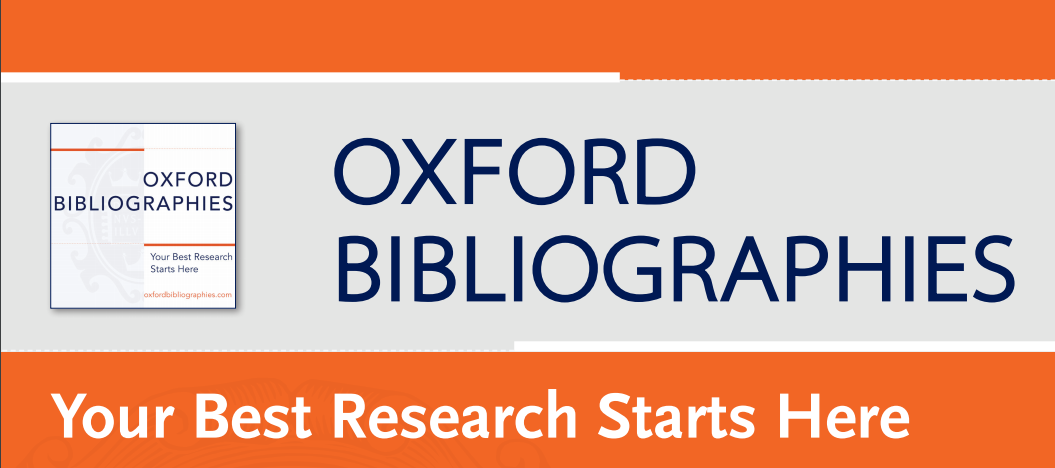
Other databases for Social Work research
-
Scopus (Elsevier) This link opens in a new window Scopus is the largest abstract and citation database of peer-reviewed literature: scientific journals, books and conference proceedings. Delivering a comprehensive overview of the world's research output in the fields of science, technology, medicine, social sciences, and arts and humanities, Scopus features smart tools to track, analyze and visualize research.
-
International Encyclopedia of Social and Behavioral Sciences This online Encyclopedia offers a source of social and behavioral sciences reference material that is broader and deeper than any other. It comprises over 3,900 articles, commissioned by 71 Section Editors, and includes 90,000 bibliographic references as well as comprehensive name and subject indexes.
-
Social Theory (ASP) This link opens in a new window Social Theory is an innovative and highly practical resource for students and scholars in the humanities and social sciences. The database brings together an extensive range of influential writings representing the most important trends of sociological thought from the eighteenth century to the present day. Included in the more than 150,000 pages of searchable content are seminal works by such theorists as Harriet Martineau, Charlotte Perkins Gilman, Max Weber, Karl Marx, Emile Durkheim, Jürgen Habermas, Talcott Parsons, Michel Foucault and Jean Baudrillard.
-
Academic Search Ultimate (EBSCO) This link opens in a new window This multi-disciplinary database provides full text for more than 10,000 journals, including over 9,000 peer-reviewed titles. Academic Search Ultimate offers access to resources cited in key subject indexes. The combination of academic journals, magazines, periodicals, reports, books and videos meets the needs of scholars in virtually every discipline ranging from astronomy, anthropology, biomedicine, engineering, health, law and literacy to mathematics, pharmacology, women’s studies, zoology and more.
Behavioral Science Databases
-
Family and Society Database (Heritage) The Heritage Foundation's familyfacts.org highlights social science research regarding the relationship between family structure and religion and the well-being of men, women, children, and society. The Database currently contains over 2,000 empirical findings drawn from more than 1,250 peer-reviewed journal articles published throughout the past 20 years.
-
JSTOR This link opens in a new window JSTOR focuses on humanities, social science, and more recently, science titles which have proven themselves vital to these disciplines and which have many years of publication, in some cases going back to the 19th century. Also searches ARTstor.
Counseling databases and resources
-
Counseling and Therapy in Video (ASP) This link opens in a new window Counseling and Therapy in Video provides the largest and richest online collection of video available for the study of social work, psychotherapy, psychology, and psychiatric counseling—400 hours and more than 330 videos on completion. The collection's wealth of video and multiplicity of perspectives allow students and scholars to see, experience, and study counseling in ways never before possible. This current release includes 284 videos totaling roughly 314 hours.
-
Counseling and Psychotherapy Transcripts, Client Narratives, and Reference Works (ASP) This link opens in a new window A searchable collection containing real transcripts of therapy and counseling sessions and first-person narratives illuminating the experience of mental illness and its treatment, as well as reference works to contextualize the primary material.
Psychiatry, Medicine and Neuroscience
-
Psychiatry Online (Includes DSM-5-TR) This link opens in a new window PsychiatryOnline.com is an online research tool that enables psychiatrists, mental health professions, resident, and students to search and extract psychiatric information available across essential psychiatric references, including books, journals, and self-assessment tools. the PsychiatryOnline.com collection of psychiatric references include DSM-5, DSM IV TR, DSM IV TR Handbook of Differential Diagnosis, DSM IV TR Casebook and Treatment Companion, APA Practice Guidelines, AND full access to full=-text articles from the top five psychiatric peer-reviewed journals published by Am Psychiatric Published back to 1997.
-
MEDLINE (EBSCO) This link opens in a new window
-
CINAHL (EBSCO) This link opens in a new window CINAHL covers scholarly journals in nursing and health sciences disciplines. It offers records to healthcare books, nursing dissertations, conference proceedings, standards of practice, audiovisuals, and book chapters.
-
Social Sciences Citation Index (SSCI): Web of Science This link opens in a new window SSCI, part of ISI, covers thousands of scholarly social science journals. SSCI allows you to search by topic, author, source title, author address, cited author, cited year, or some combination of these. Articles are linked to other articles of the same topic. For example, you could search for a particular article and then see who has cited that article in subsequent research. This allows you to expand your search on a particular topic, but also gives you a sense of the impact of the work.
Social Work Librarian

Get Help
Ask a question at the Social Sciences/Education Reference Desk
Monday-Thursday: 8am-9pm
Friday 8am-6pm
Saturday 10 am-6 pm
Call (801) 422-6228
1st Floor (Click for map)